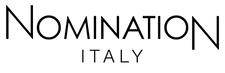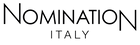Simply select the item you’d like to purchase and click “ADD TO CART”. Click “VIEW CART” and a page will appear where you can review your order, add any notes and any discount codes. Please read the terms and conditions and tick the box, the click on the CHECKOUT button. You can now insert your billing and shipping details. Follow the checkout instructions provided and click on PROCEED TO SHIPPING. Review the information and click CONTINUE TO PAYMENT. Select your payment method and click COMPLETE ORDER. You will then be transferred to a payment page, where you will enter your payment details and finalise the order. Once the payment is complete, you will see an "order successful" page, and will be emailed a copy of your order.

PayJustNow is a simple, easy-to-use payment system.
Here’s how it works:
PayJustNow allows you to pay for your purchase over 3 equal, zero interest instalments. You’ll pay one
instalment at the time of purchase, the next at the beginning of the following month and the last one a
month thereafter.
#zerointerest
Step 1:
Browse your favourite online stores and proceed to check-out.
Step 2:
Choose PayJustNow as your payment method.
Step 3:
Create your account as easily as if your eyes were shut (though we’d recommend you keep them open).
Step 4:
Complete your purchase and whoop for joy!